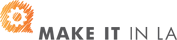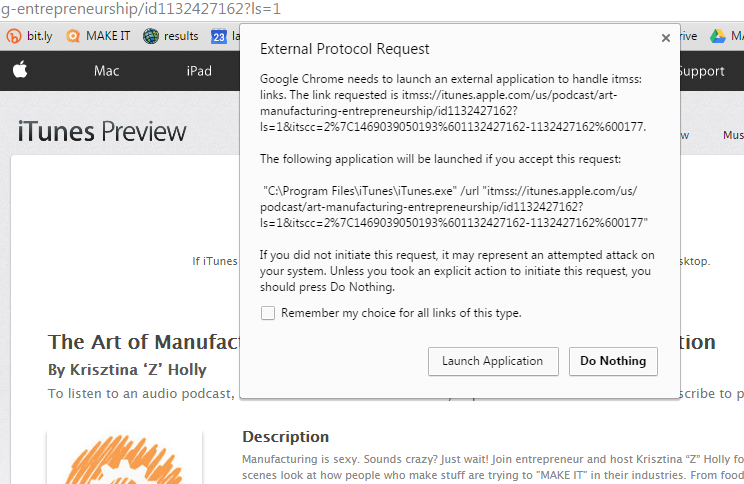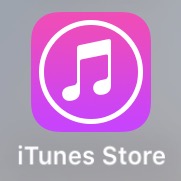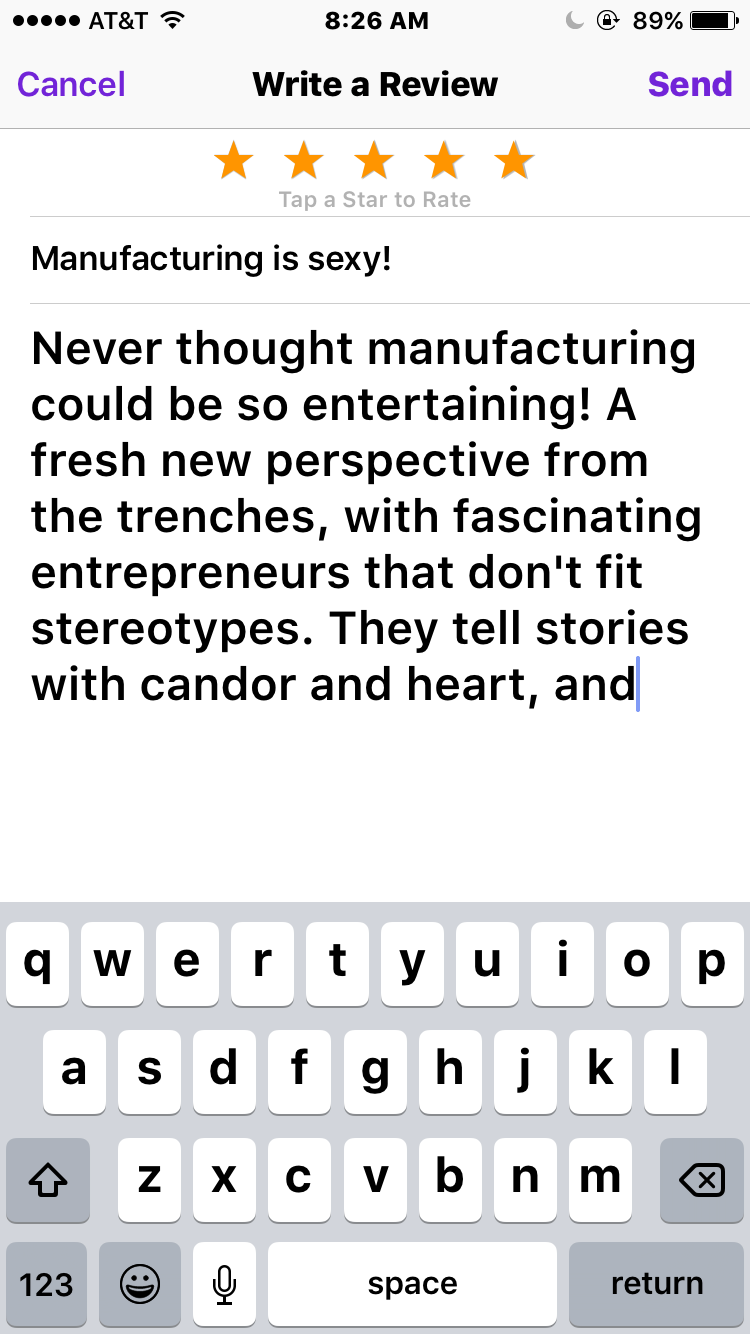If you like The Art of Manufacturing podcast, it would be a huge help if you subscribed in iTunes and left a review! Especially in the early days, Apple looks at the number and quality of reviews to judge whether a podcast is noteworthy enough to feature.
See below for two sets of instructions, for desktop and mobile (iOS)
On desktop/laptop:
1. Open the podcast in iTunes and click “Launch Application.” If you’re not signed in, it will prompt you to sign in with your Apple ID. (If you weren’t taken to the podcast, search for “The Art of Manufacturing” in quotes in the main screen.)
2. Click on the “Ratings and Reviews” and select “Write a Review”
3. Enter your star rating and write a few words! Then click “Submit.”
On mobile (iOS):
1. Open iTunes or the Podcast player:
2. Click on Search button at the bottom to go to the iTunes store, and search for “The Art of Manufacturing.” (Note: to leave a review, you must open the podcast through the iTunes store, even if you are already subscribed.)
3. Click on the show Icon to open the page.
4. Click on “Reviews” and then “Write a Review.”
4. Rate the podcast, write the review, then click submit.
THANK YOU for supporting The Art of Manufacturing!
-Z